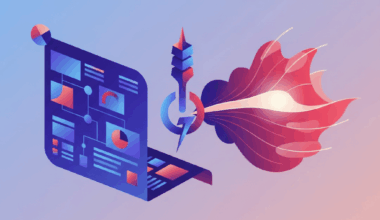Your “Free” Google Doc Requirements Are Costing You Thousands
Your project’s “Single Source of Truth” is a 20-page Google Doc. Your “requirements matrix” is a 100-row Google Sheet. This “free” process is the single most expensive mistake your team is making.
You are managing a dynamic, visual, and complex web project using a static word processor and a spreadsheet. This guarantees chaos. The real cost of “free” is paid in endless rework, missed deadlines, developer confusion, and lost client disputes.
The Solution: You need a platform built for the job. Claritee is the “visual contract” platform that replaces your messy docs with a clean, visual, and auditable blueprint that saves you from scope creep and protects your profit.
The Hidden Costs of Your “Free” Process
Relying on Google Docs & Sheets for requirements is a trap. It feels productive, but it creates three massive, costly problems.
- There Is No Single Source of Truth:
You have Requirements_v1.doc, Requirements_v2_client-comments.doc, and Requirements_v3_FINAL.doc. The real requirements are scattered across all three, plus a dozen email threads. This is a “document graveyard,” not an SSOT. - Text Is a Terrible Way to Describe a Visual Product:
A row in a Google Sheet (e.g., Page_ID: 10.2, Requirement: “User needs a login form”) is a terrible, ambiguous way to communicate a visual need. It gives your designer and developer no context. How many fields? Where on the page? This ambiguity is where expensive rework is born. - A “Comment” Is Not an “Approval”:
Your “approval process” is a nightmare of “resolved” comments in Google Docs and “looks good” emails. This is not a formal, auditable approval system. When a client disputes an invoice, this “proof” is worthless. It’s a conversational record, not a contractual one.
Claritee: The Professional Blueprint That Saves You Money
Claritee is not a “free” tool, because it’s built to save you real money by solving the three problems Docs & Sheets create.
| Feature | Google Docs / Sheets (The “Free” Trap) | Claritee (The Professional Blueprint) |
| Primary Goal | Write text & build spreadsheets | Approve visual requirements & scope |
| Format | Text-based (Rows, Pages) | Visual (Sitemaps, Wireframes) |
| SSOT | Chaos (“_v3_final_final.doc”) | A single, living, version-controlled link |
| Approval System | Informal (Comments, Emails) | Formal, Timestamped Approval Audit-Trail |
| Value | Free to use | Saves thousands in rework & disputes |
How Claritee Pays for Itself:
- It’s Visual-First: Claritee is a visual sitemap and wireframing tool. You don’t describe the login form in a spreadsheet; you draw it in a low-fidelity wireframe. This eliminates all ambiguity for designers and developers.
- It’s a True SSOT: There are no “versions.” There is one project blueprint. When you share the link, everyone—from the client to the developer—sees the same, most up-to-date, approved plan.
- It’s a “Decision-Rememberance Portal”: This is the key. When a client clicks “Approve” on a wireframe (via a simple, ‘no-login’ share link), Claritee logs it as a permanent, timestamped record. This “visual contract” is your indisputable proof that ends scope creep and wins disputes.
Next Step: Stop Paying for “Free” with Your Time and Profit
Your time is your most valuable asset. Stop wasting it trying to manage a complex visual project in a free word processor. The cost of one “free” mistake—one lost dispute or one round of rework—is more than the cost of a professional tool.
Stop paying for “free” with your time and profit. Get your free, auditable blueprint at claritee.io.